Python UI design
Notes collected from: Learn How to Quickly Create UIs in Python.
Motivation
Sometimes, however, your target audience is not technical enough.
They’d love to use your python scripts but only as long as they didn’t have to look at a single line of code.
They need a Uer Interface (UI) in such a case.
* years ago, I used to code UIs using Java/Python/Matlab. They are good, but time-consuming in some cases. Some environments also provide graphical operations for UI design, which is essentially UI for UI designers :)
The task: UI to check if two files are identical
Design a UI to check if two files are identical, without mannually referecing to the Python scripts.
* for file compare algorithms, pls check a previous post: Beyond Compare
We essentially need a way to load up two files, and then choose the encryption we would like to use to do the file comparison.
Python Libraries Available for UI usage
There are essentially 3 big Python UI libraries; Tkinter, wxPython and PyQT.
Code the UI
To build that UI, we can use the following code:
import PySimpleGUI as sg
layout = [
[sg.Text('File 1'), sg.InputText(), sg.FileBrowse(),
sg.Checkbox('MD5'), sg.Checkbox('SHA1')
],
[sg.Text('File 2'), sg.InputText(), sg.FileBrowse(),
sg.Checkbox('SHA256')
],
[sg.Output(size=(88, 20))],
[sg.Submit(), sg.Cancel()]
]
window = sg.Window('File Compare', layout)
while True: # The Event Loop
event, values = window.read()
# print(event, values) #debug
if event in (None, 'Exit', 'Cancel'):
break
which results in:

Plugging in the logic
We simply need to monitor for what the user inputs and then act accordingly.
import PySimpleGUI as sg
import re
import hashlib
def hash(fname, algo):
if algo == 'MD5':
hash = hashlib.md5()
elif algo == 'SHA1':
hash = hashlib.sha1()
elif algo == 'SHA256':
hash = hashlib.sha256()
with open(fname) as handle: #opening the file one line at a time for memory considerations
for line in handle:
hash.update(line.encode(encoding = 'utf-8'))
return(hash.hexdigest())
layout = [
[sg.Text('File 1'), sg.InputText(), sg.FileBrowse(),
sg.Checkbox('MD5'), sg.Checkbox('SHA1')
],
[sg.Text('File 2'), sg.InputText(), sg.FileBrowse(),
sg.Checkbox('SHA256')
],
[sg.Output(size=(88, 20))],
[sg.Submit(), sg.Cancel()]
]
window = sg.Window('File Compare', layout)
while True: # The Event Loop
event, values = window.read()
# print(event, values) #debug
if event in (None, 'Exit', 'Cancel'):
break
if event == 'Submit':
file1 = file2 = isitago = None
# print(values[0],values[3])
if values[0] and values[3]:
file1 = re.findall('.+:\/.+\.+.', values[0])
file2 = re.findall('.+:\/.+\.+.', values[3])
isitago = 1
if not file1 and file1 is not None:
print('Error: File 1 path not valid.')
isitago = 0
elif not file2 and file2 is not None:
print('Error: File 2 path not valid.')
isitago = 0
elif values[1] is not True and values[2] is not True and values[4] is not True:
print('Error: Choose at least one type of Encryption Algorithm')
elif isitago == 1:
print('Info: Filepaths correctly defined.')
algos = [] #algos to compare
if values[1] == True: algos.append('MD5')
if values[2] == True: algos.append('SHA1')
if values[4] == True: algos.append('SHA256')
filepaths = [] #files
filepaths.append(values[0])
filepaths.append(values[3])
print('Info: File Comparison using:', algos)
for algo in algos:
print(algo, ':')
print(filepaths[0], ':', hash(filepaths[0], algo))
print(filepaths[1], ':', hash(filepaths[1], algo))
if hash(filepaths[0],algo) == hash(filepaths[1],algo):
print('Files match for ', algo)
else:
print('Files do NOT match for ', algo)
else:
print('Please choose 2 files.')
window.close()
Running the above code will give you the following outcome:
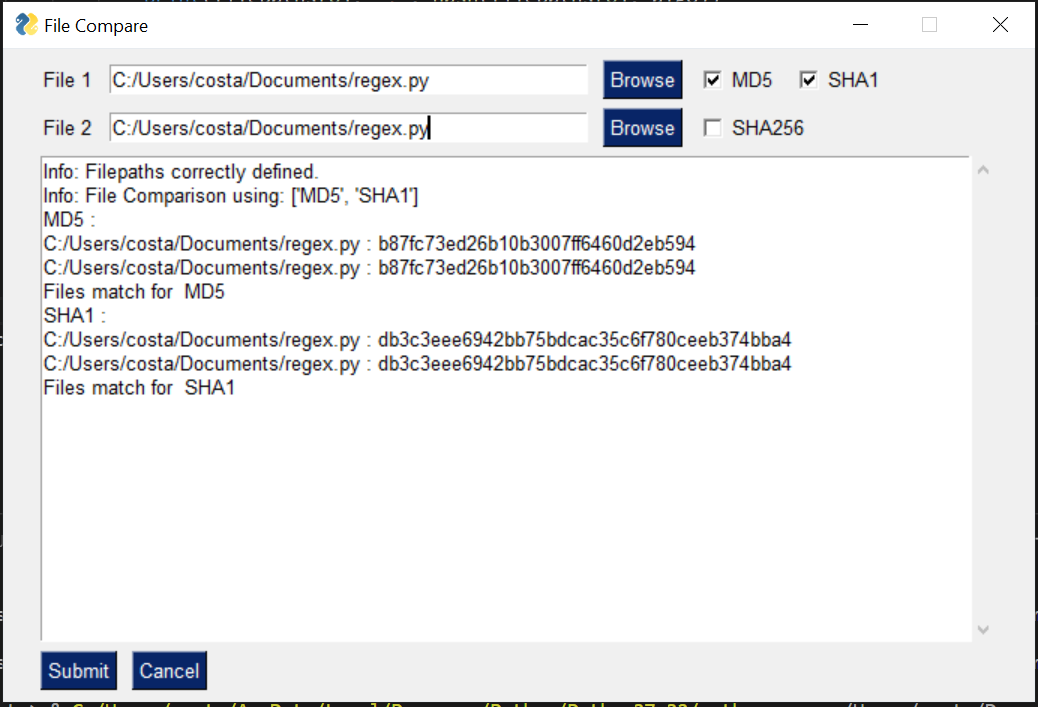
Remarks
- this library allows you to quickly spin up simple python UIs and share them
- You will still have the problem of having to run the code to get the UI
- but you can consider using something like PyInstaller which will turn your python script into a .exe that people can simply double click.